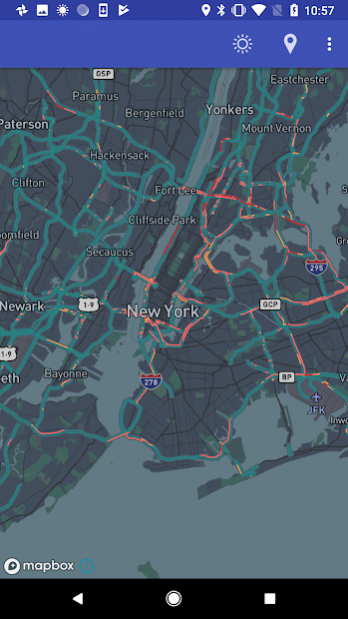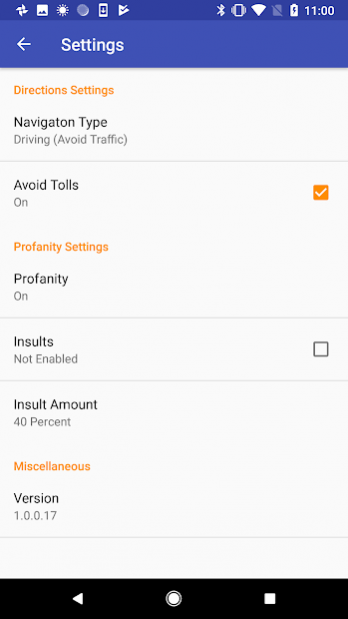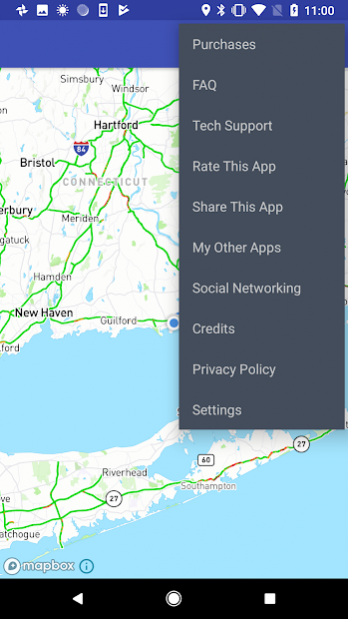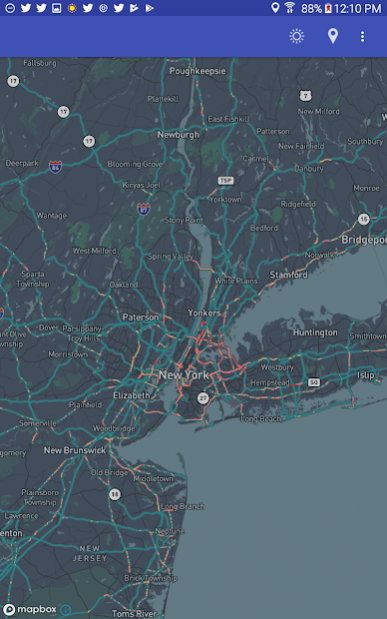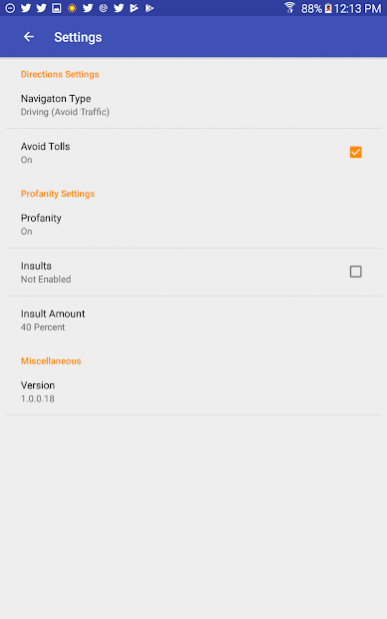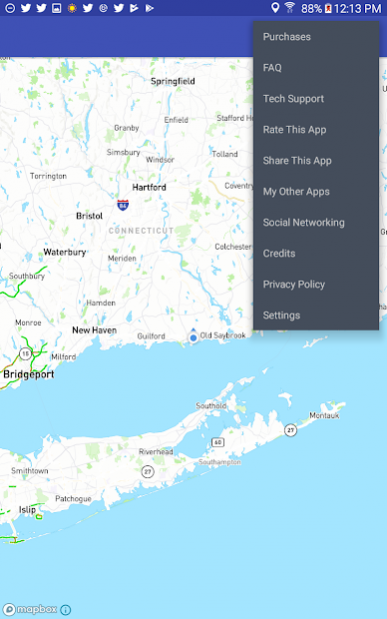Back Seat Navigator 2.8.1.183
Free Version
Publisher Description
Are you a glutton for punishment? Finally, there is an Android navigation app that will curse you out while you drive, make fun of you for missing turns, and just generally act like a complete jerk. Back Seat Navigator harnesses advanced Mapbox technology to help you get where you need to go...even if it is making fun of you the whole way. Is this the most obnoxious navigation app ever? You be the judge...
BSNavigator features:
- Accurate turn-by-turn directions from Mapbox.
- Selectable navigation modes (Driving (Avoid Traffic), Driving, Walking, Cycling).
- Selectable profanity settings (On, Some, None).*
- Switchable insult settings (On, Off).**
- Night and Day modes.
- Buttloads of obnoxious directions, insults, and rerouting instructions.
- Ability to select routes that avoid tolls.
- Ability to automatically changes units based on the device's locale.
Information about BSNavigator Purchases and Subscriptions:
- Payment will be changed to your Google Play account once you confirm the purchase or subscription.
- The Purchase option allows you to own the app outright. Once purchased, no other purchase or subscription is necessary and the purchase never expires. This option removes all ads and allows for unlimited drives/routes.
- The Month and Year subscriptions allow you unlimited access to the app for the period of the subscription. These options remove all ads and allow for unlimited drives/routes during the period of the subscription.
- The Subscription options automatically renew unless auto-renew is turned off or the subscription is cancelled before the end of the current subscription period.
- You can cancel your subscription at any time in the subscriptions section on Google Play. When you cancel your subscription, you’ll lose access to the subscription at the end of the current billing period.
- You will not receive a prorated refund if you cancel a subscription in the middle of a billing period. Instead, you will continue to receive the subscription content for the remainder of the current billing period, regardless of the cancellation date.
- You might find a payment authorization on your payment method up to 24-hours before the renewal date but you’ll only be charged on the renewal date. To remove the payment authorization, cancel the subscription before the renewal date.
- Automatic renewals will cost the same price you were originally charged for the subscription.
- You can manage your subscriptions and turn off auto-renewal by going to the Subscriptions section on Google Play after subscribing. There is also a link to manage subscriptions in the BSNavigator Purchases page located in the upper right drop down menu in the app.
- You can also add a second payment method to your Google Play account to help prevent interruptions to your subscription service in case your primary payment method expires or fails.
- Once a subscription expires, ads will be shown and monthly drives/routes will be limited to 10 per month.
- Read the app Terms of Use / Privacy Policy for more information.
Privacy Policy: https://nightcatproductions.com/bsnandroidprivacy
Terms of Use: https://nightcatproductions.com/bsnandroidtermsofuse
*The BSNavigator profanity setting defaults to "On." You can turn the level down at any time in the App Settings.
**The BSNavigator insult setting defaults to "Off." You can turn it on at any time in the App Settings.
About Back Seat Navigator
Back Seat Navigator is a free app for Android published in the Geography list of apps, part of Education.
The company that develops Back Seat Navigator is Night Cat Productions. The latest version released by its developer is 2.8.1.183.
To install Back Seat Navigator on your Android device, just click the green Continue To App button above to start the installation process. The app is listed on our website since 2022-04-25 and was downloaded 21 times. We have already checked if the download link is safe, however for your own protection we recommend that you scan the downloaded app with your antivirus. Your antivirus may detect the Back Seat Navigator as malware as malware if the download link to com.nightcatproductions.backseatnavigator is broken.
How to install Back Seat Navigator on your Android device:
- Click on the Continue To App button on our website. This will redirect you to Google Play.
- Once the Back Seat Navigator is shown in the Google Play listing of your Android device, you can start its download and installation. Tap on the Install button located below the search bar and to the right of the app icon.
- A pop-up window with the permissions required by Back Seat Navigator will be shown. Click on Accept to continue the process.
- Back Seat Navigator will be downloaded onto your device, displaying a progress. Once the download completes, the installation will start and you'll get a notification after the installation is finished.